Button in SwiftUI
Lets learn how to work with a Button in SwiftUI.
Let me explain the code snippet:
1. Two private variables, one is buttonClicked which is a Bool that will toggle on button click action and the other is textOnLabel is a String with a default as BLACK.
2. In body I have a VStack with spacing 50, it will add a spacing of 50 between UIControls added inside the stack.
3. Inside this VStack; I wanted to have a Text (to display the Background Color of Button) and a Button.
4. Inside Button's action closure I toggled the bool value of var buttonClicked and made a call to method buttonAction().
5. Inside this buttonAction method I just changed the text of textOnLabel based on the buttonClicked bool value.
6. To make Button UI better I added padding, background color, foreground color and cornerradius to it.
Output:

Another simple code snippet to check how Button works:
Code Snippet:
Output:

Let me explain the code snippet:
1. Two private variables, one is buttonClicked which is a Bool that will toggle on button click action and the other is textOnLabel is a String with a default as BLACK.
2. In body I have a VStack with spacing 50, it will add a spacing of 50 between UIControls added inside the stack.
3. Inside this VStack; I wanted to have a Text (to display the Background Color of Button) and a Button.
4. Inside Button's action closure I toggled the bool value of var buttonClicked and made a call to method buttonAction().
5. Inside this buttonAction method I just changed the text of textOnLabel based on the buttonClicked bool value.
6. To make Button UI better I added padding, background color, foreground color and cornerradius to it.
struct ContentView: View {
@State private var buttonClicked = false
@State private var textOnLabel: String = "BLACK"
var body: some View {
VStack(spacing: 50) {
Text(textOnLabel)
.font(.largeTitle)
.foregroundColor(.green)
Button(action: {
self.buttonClicked.toggle()
self.buttonAction()
}) {
Text("HIT ME")
.font(.largeTitle)
}
.padding(.init(top: 10, leading: 20, bottom: 10, trailing: 20))
.background(self.buttonClicked == true ? Color.orange : Color.black)
.foregroundColor(self.buttonClicked == true ? Color.black : Color.white)
.cornerRadius(10)
}
}
func buttonAction() {
if buttonClicked == true {
textOnLabel = "ORANGE"
} else {
textOnLabel = "BLACK"
}
}
}
Output:

Another simple code snippet to check how Button works:
Code Snippet:
struct ContentView: View {
@State var myName = "SUMERA"
var body: some View {
VStack (spacing: 50) {
Text(myName)
.font(.largeTitle)
.foregroundColor(.green)
Button(action: {
self.myName = (self.myName == "SUMERA") ? "AMARA" : "SUMERA"
}) {
Text("TOGGLE NAMES")
.padding(.all)
.font(.headline)
.foregroundColor(.white)
.background(Color.red)
.cornerRadius(10)
}
}
}
}
Output:

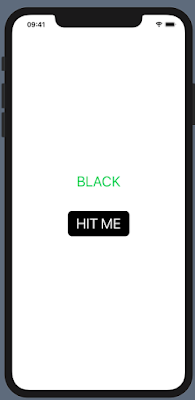



Comments
Post a Comment